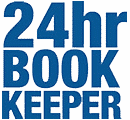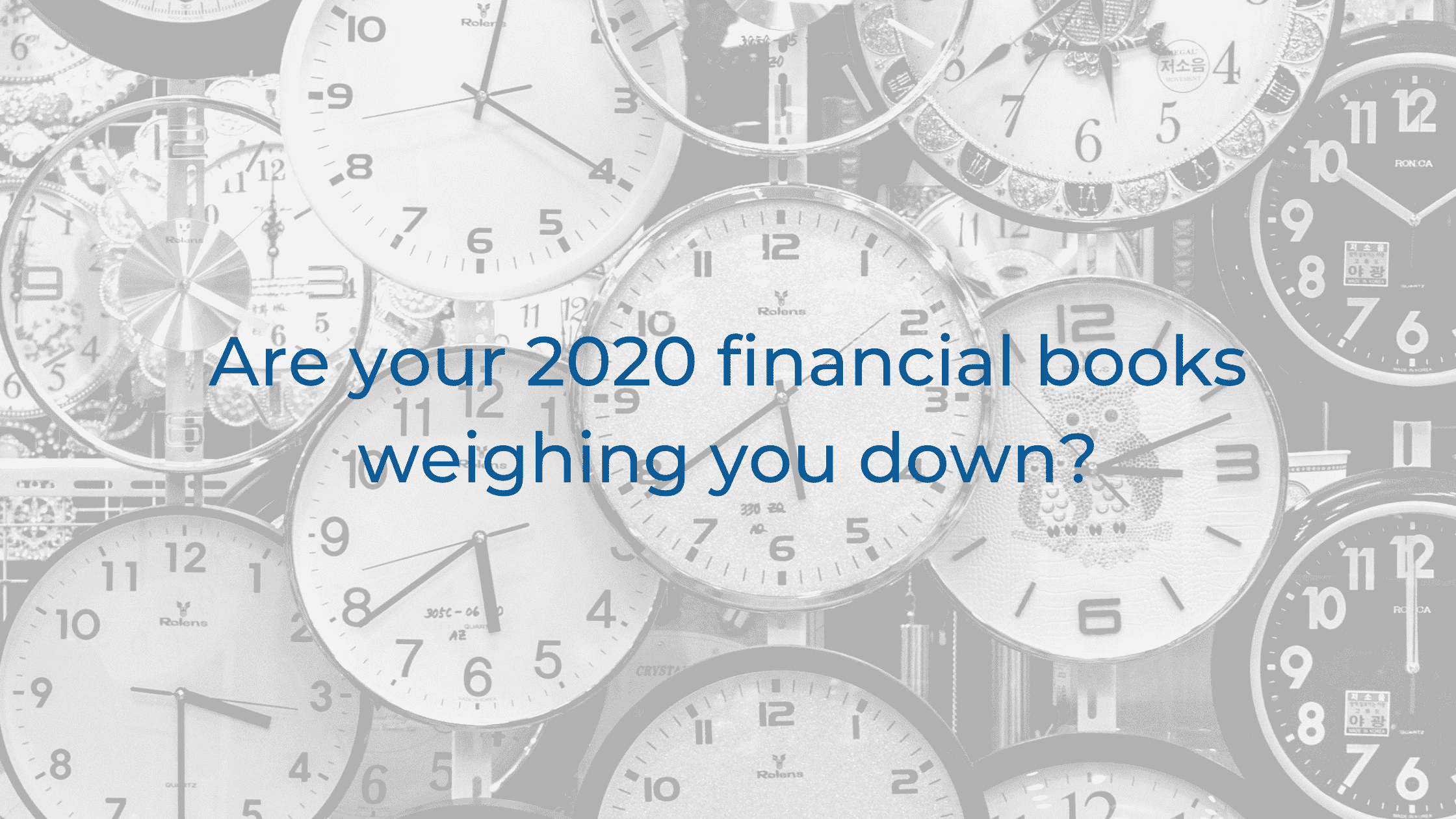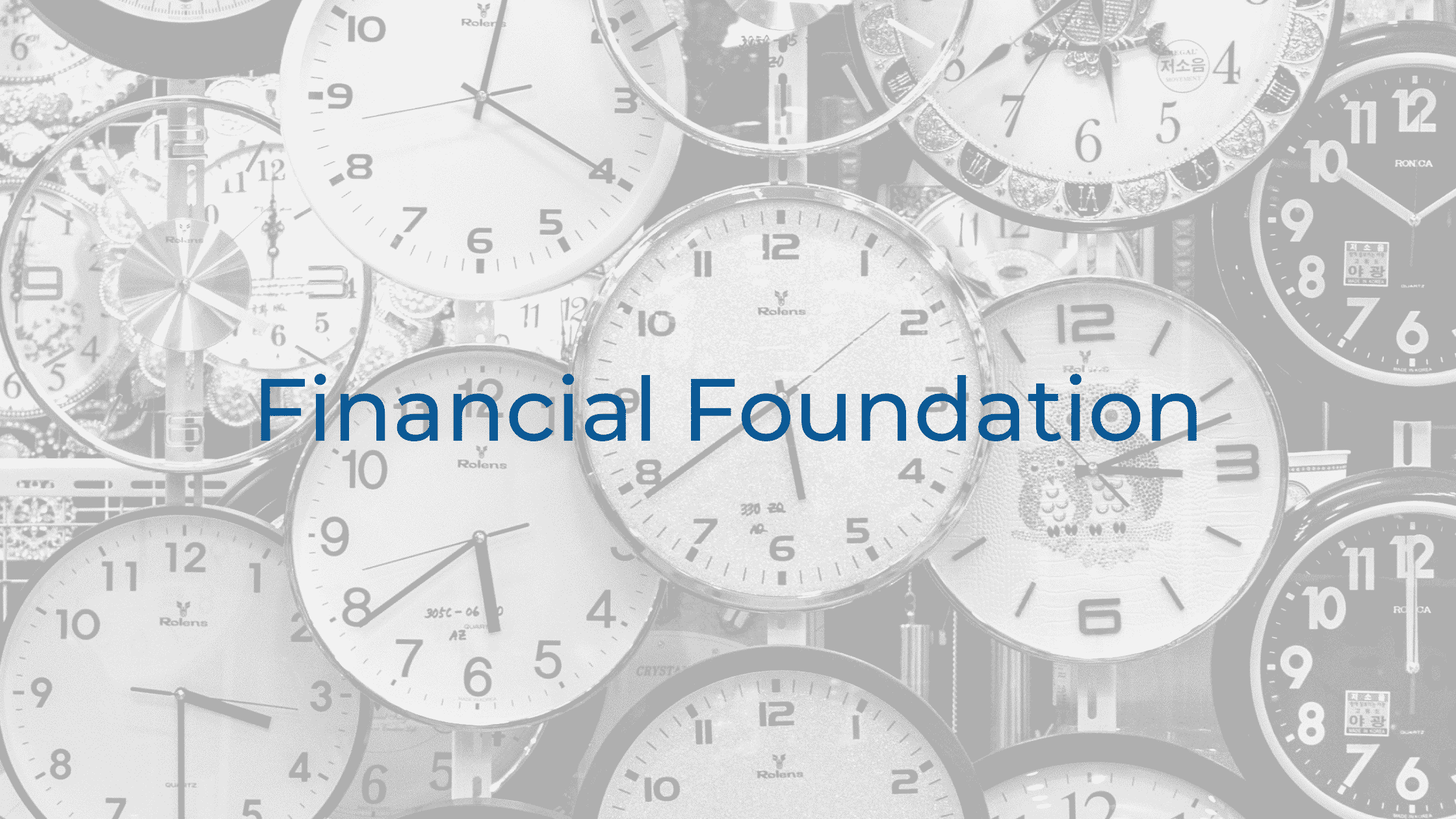It’s all about working smarter, not harder and this applies to growing your business. Implementing a management solution for your service, project or maintenance business that allows you to process work orders in a snap, manage your inventory instantly and make communicating with the customer simpler is crucial for your business success.
Let me introduce you to SimPRO software. SimPRO offers project management software for companies specializing in the electrical, HVAC, data security, plumbing, fire and solar trades. SimPRO has made managing the everyday operations a piece of cake.
SimPRO software gives you a bucket full of functionality and with the QuickBooks Online integration, you have everything you need to run your trade contracting business. With SimPRO, you can dispatch employees directly to their mobile phone, offer an easy to use customer portal, simplify your inventory management, produce invoices right from the job site and quote your projects instantly. My favorite part is no double data entry into QuickBooks Online. SimPRO also focuses on profitability, not just sales and revenue.
This table will help you understand how using SimPRO and QuickBooks Online together versus QuickBooks Desktop Premier Edition grants you the opportunity to be more efficient and serves as a reminder that you can simplify the process. Remember that you are running a business and the more tools you have, the better chance for success.

FEATURE COMPARISON
The chart below compares the construction management features between SimPRO with QuickBooks Online vs. QuickBooks Desktop Premier Contractor Edition.
simPRO + QuickBooks Online QuickBooks Premier Contractor Edition
Depending on your role in the business, you will have access to day to day information such as: job costs vs invoiced, scheduled jobs & tech activity, A/R status, reminders and alerts needing to be actioned.
| SimPRO + QBO | QuickBooks Desktop Premier Contractor Edition | |
|---|---|---|
| Dashboard | Depending on your role in the business, you will have access to day to day information such as: job costs vs invoiced, scheduled jobs & tech activity, A/R status, reminders and alerts needing to be actioned. | There is a home page, which is more for financial use, rather than a project snapshot. |
| Service Tickets | Generate work orders with customer/job detail. Can be produced from the online software or from the mobile app. | Not available. |
| Inventory Managment | Know what inventory is in your truck or at the warehouse at all times. Manage inventory right from the mobile app. | Maintain your inventory via general ledger accounts. |
| Reminders | Reminders are viewed on the dashboard. | Reminders are related to financials, not projects. |
| Employee Time | Employees can log hours via the mobile app or they can be scheduled directly from simPro. | Process through payroll subscription. Record time by job and timesheets allow for job costing. Also can produce Certified Payroll Reports. |
| Lead Management | Managing your prospects in simPRO allows you to capture and track all communication for leads to better manage your pipeline. | Lead Center: Enter name, status of lead, can convert to customer. |
| Project Notes | Create private or public notes. Private notes are internal and cannot be viewed by the customer. Public notes allows for easy communication with the customer. | Comments can be made in the ‘notes’ under customer account details. |
| Pictures | Can attach via ‘attachments’. Can email an invoice with pictures to show the work completed (for example) or your techs can take pictures in the field and then attach them to the job details. | Not available. |
| Documents | Attach documents to all quotes or projects. You can also view your documents in a list view. | Can attach PDF and spreadsheets to invoices and sales receipts. |
| Quotes | Produce customer quotes and maintain good records. Can toggle between open and closed quotes. | Can create a proposal. |
| Budgets | Can capture departmental budget and how they are tracking. | Can create a budget and view by customer. Must use GL accounts. |
| Calendar | View job calendar with easy navigation to daily job details. View employees and where they are scheduled for the day. | Can view calendar and see transaction due dates. Can also view to-do items on the calendar. |
| Customer Communication | Customers can be granted access to a portal where they can see their quotes, jobs, assets, invoices and more. Customers have the ability to request quotes and jobs dispatched directly to simPRO online software. | Can email invoices and sales receipts. Can create letters with the letter wizard. |
| Change Orders | Called Variations or Linked Variations and can be stand alone or included in the main body of work. | Can create change orders with a workaround via the estimate function. |
| Users | Users are setup concurrently. This means if you have 6 people who need access but only have 3 logged in at a time, you only need to pay for 3 users licenses. | 1 user per paid subscription. |
| Reports | Multiple reports available, either by job, department or contract. | Many construction related reporting. Can print both PDF and excel format. Reports can also be emailed and look professional. |
| Mobile App | Mobile app available | Not available. |
| Financial Management | In addition to financial management within simPRO, integrate it with QuickBooks Online for your full business financials. Anytime access, multiple users, no backups and no software updates to be downloaded. No double data entry. | Full financial management. |