QuickBooks Online is very reliable accounting software. But, with four different versions, it can be difficult to decide which is the right one for your construction company.
Let’s first assume that you’re not going for the Simple Start. Let’s also assume that you plan on using software that will allow you to scale your business for growth in the future, so we’ll also eliminate the Essentials version.
That leaves us with QuickBooks Online Plus and QuickBooks Online Advanced, the two top of the online options.
For those in the construction industry, both of these versions integrate with some construction management software. 1099 processing, progress invoicing, billable expenses, and ‘project’ features are all functions that are included in both Plus and Advanced. This makes them ideal accounting software for construction companies.
To help you decide which is the version you should go with, here is a complete list of all the features you can expect from each of them, as well as which functions you only get with Advanced.
Table of Contents
What Both Are Capable of
Both Plus and Advanced are head and shoulders above the other two QuickBooks options.
In fact, here is a complete list of all the features that both of these software versions possess:
- Track income and expenses to see how much money you’re making
- Send and track invoices
- Download and automatically organize bank and credit card transactions
- Print checks and record transactions
- Import data from Excel or QuickBooks desktop
- Strong security measures so only you can access your info
- Access your data from a tablet or smartphone
- Snap photos of receipts so you’re ready for tax time
- Invite up to two accountants to access your data
- Integrate with available applications
- Set up invoices to automatically bill on a recurring schedule
- Manage and pay bills from vendors
- Enter bills and schedule payments for later
- Compare your sales and profitability with industry trends
- Control what your users can access
- Track billable hours by customer
- Handle multiple currencies
- Create and send purchase orders
- Track inventory
- Manage 1099 contractors
- Give employees and subcontractors limited access to enter time worked
- Create budgets to estimate future income and expenses
- Categorize your income and expenses using class tracking
- Track sales and profitability for each of your locations
- Track project profitability
You may be looking over that list and find multiple features that you know you’ll need. You also may see some that you’re not so sure you’ll put to use right away, but might in the future as your business grows.
If you’re serious about your business, then you can’t go wrong with either the Plus or Advanced software. However, if you want to take it up a notch further, then Advanced may be the route to go.
Here is everything that QuickBooks Online Advanced can do that Plus cannot.
What Advanced Can Do That Plus Can’t
- Get Deeper insights at a glance – powered by Fathom
- Create dynamic, presentation-ready reports
- Import or send hundreds of invoices at once
- Control who can and can’t see your sensitive data
- Get help from a dedicated customer success manager
- Get 5 online class credits to train your whole team
- Number of people who can access QuickBooks Online – 25 (5 for Plus)
Some of the key features in there include the number of people who can access QuickBooks Online within your construction company. Outside of your own ability to access QuickBooks, having an additional 24 spots makes it much easier to scale your company.
With Plus, you only get 5 spots, which is quite a difference but is still very manageable with a smaller construction company.
Getting help from a dedicated customer service manager is another great feature that you won’t find in any of the other software options. If you ever run into trouble, you can count on your personal customer service manager to help you out.
Our Recommendation
If you’re still not sure which version to go with, keep in mind the monthly price for each. Plus costs $60 per month, while Advanced is $150 per month.
In terms of what we’d recommend, it’s definitely all about the size of your construction company. If you’re medium-sized or are smaller and growing rapidly, Advanced might be a smart choice.
If you’re just getting things started or are early on in your construction business, then Plus is recommended. Remember, you can always upgrade when you need to, so saving that money early on when you don’t need those additional features is the smart move to make.
How 24hr Bookkeeper Can Help
Once you choose your QuickBooks Online version, make 24hr Bookkeeper your next call.
We offer QuickBooks Online training in both one-on-one or group settings. We’ll help you learn to use and navigate QuickBooks confidently so that you’re ready to take your accounting to the next level.
Contact us today to get started!
FAQ’s
Who is QuickBooks Online Plus & Advanced for?
QuickBooks Online Plus and Advanced are for business with more complex needs and plan on scaling the business for growth. For those in the construction industry, both of these versions integrate with some construction management software. 1099 processing, progress invoicing, billable expenses, and ‘project’ features are all functions that are included in both Plus and Advanced. This makes them ideal accounting software for construction companies.
What is the difference between QuickBooks Online Advanced & Online Plus?
Both QuickBooks Online Plus & Advanced are great options and the best that QuickBooks offers. QuickBooks online advanced has more features than Plus including dynamic presentation-ready reports, import or send hundreds of invoices at once, deeper insights at a glance, dedicated customer success manager, 5 online class credits to train your whole team, and more.
Which is best for my company?
If you’re still not sure which version to go with, keep in mind the monthly price for each. Plus costs $60 per month, while Advanced is $150 per month. In terms of what we’d recommend, it’s definitely all about the size of your company. If you’re medium-sized or are smaller and growing rapidly, Advanced might be a smart choice. If you’re just getting things started or are early on in your construction business, then Plus is recommended. Remember, you can always upgrade when you need to, so saving that money early on when you don’t need those additional features is the smart move to make. Once you choose your QuickBooks Online version, make 24hr Bookkeeper your next call. We offer QuickBooks Online training in both one-on-one or group settings. We’ll help you learn to use and navigate QuickBooks confidently so that you’re ready to take your accounting to the next level.
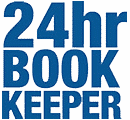

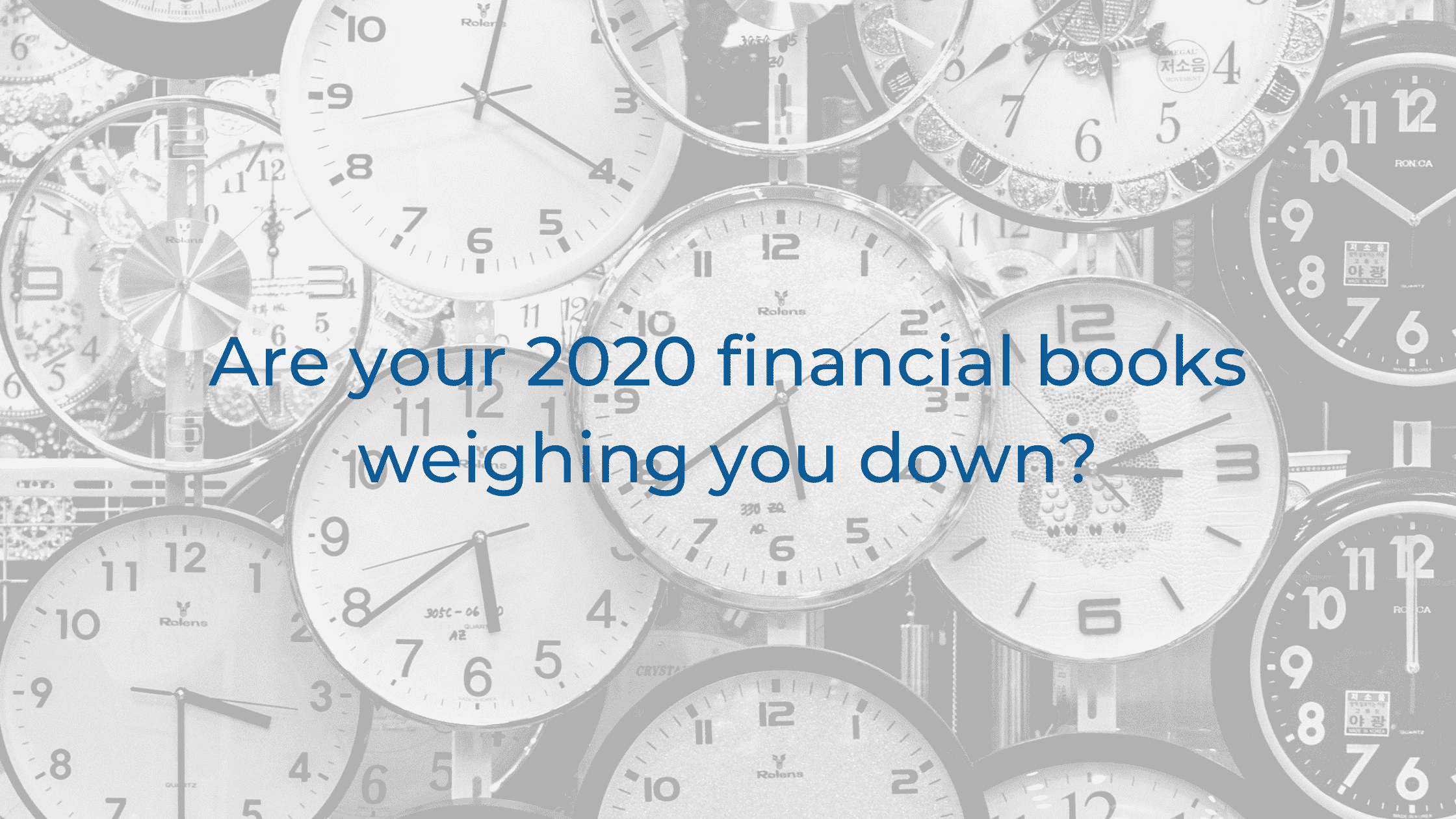
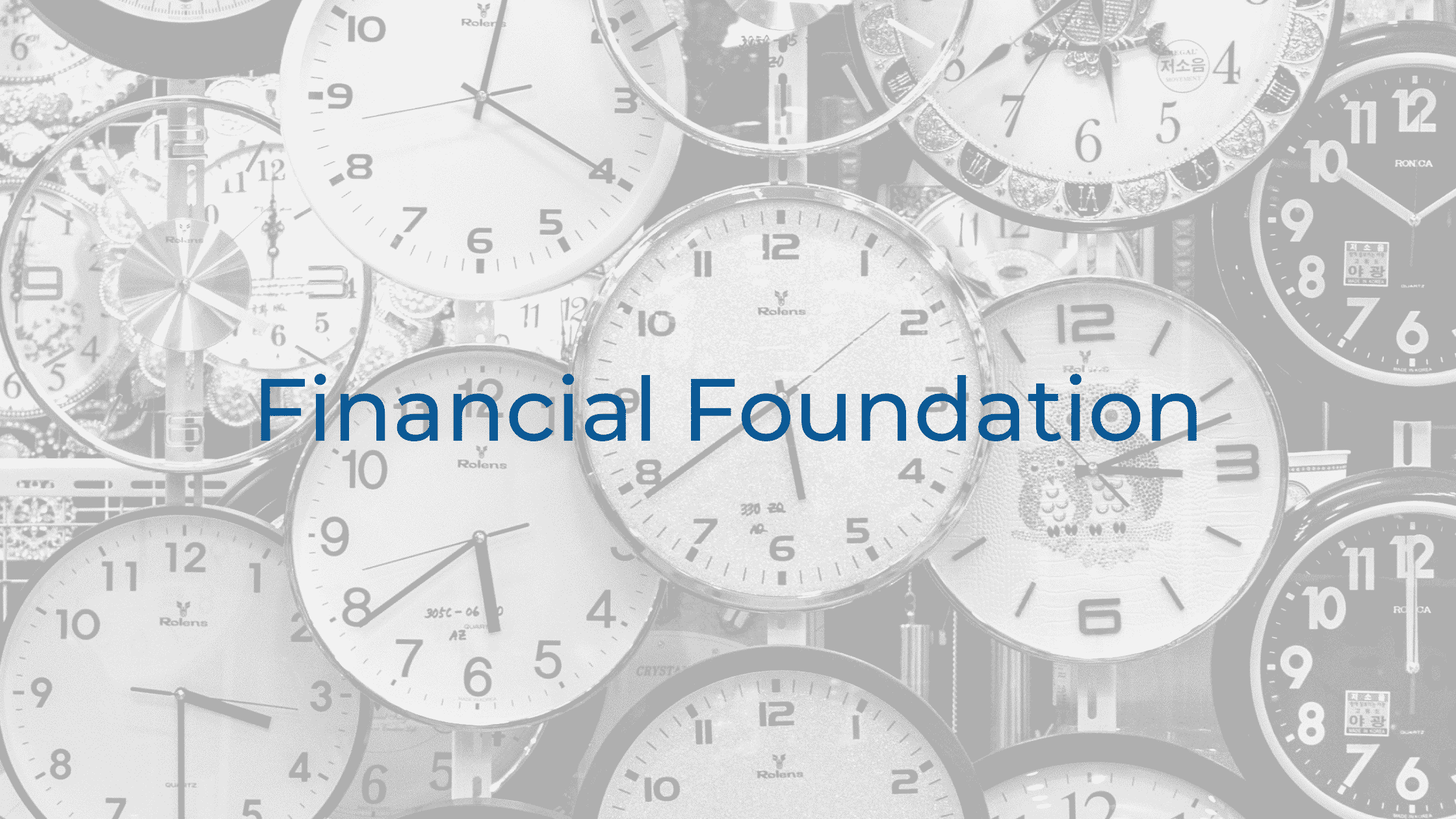

Do we have free trials for both QuickBooks Advanced and Plus ?
You get a free trial for QuickBooks Online Plus but not Advanced at this time. You might need to possibly do a demo first with Intuit.